在 Console Tab 查看 Redux store
虽然可以安装 chrome 插件在控制台查看 redux store, 但有时候不想打开 Redux tab 或者 store 中数据很多,查看不方便,就希望直接在 Console tab 中查看。
这种需求,可以实现一个 redux middleware ,在每次 dispatch 后,从 store 中获取到数据保存到 window 变量上即可。
1 | import { createStore, applyMiddleware } from 'redux'; |
之后直接在 Console 面板即可查看 redux store,chrome 自带的智能提示让字段输入也是异常方便。
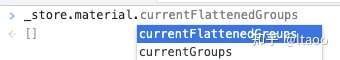
发布于